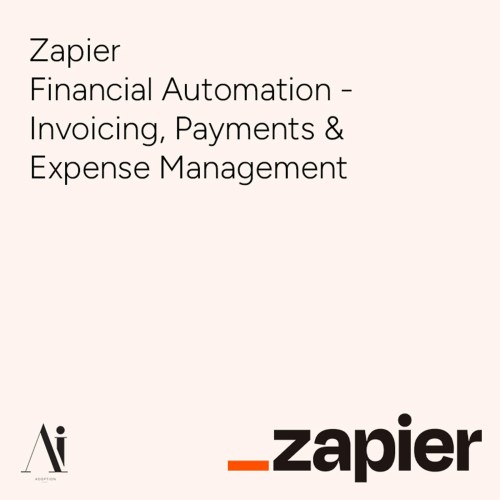TL;DR;
Zapier is a no-code automation platform that connects thousands of apps, enabling businesses to automate repetitive tasks and streamline workflows. This article explains Zapier in simple terms, analyzes its role in digital transformation, provides data-driven market insights, and offers practical strategies, best practices, and case examples for leveraging Zapier effectively.
ELI5 Introduction
Imagine you have many toy blocks, each one a different color and shape, like red cubes, yellow pyramids, and blue spheres. Playing with just one block at a time can be boring and slow. Wouldn’t it be cool if you had a magic robot helper who could pick up any block you wanted and connect it to another one, making a beautiful, bigger creation without you having to lift a finger? That’s exactly what Zapier does, but for your computer apps instead of toy blocks.
Zapier is like your automation robot. If you get a new email (one block), Zapier automatically remembers to add a task for you in another app (another block), or sends a message to your team, without you ever touching a button. This saves you time and energy, so you can do more important things like building your big idea or helping your customers.
How Zapier Works and Its Business Value
What Is Zapier?
Zapier is an automation platform designed to connect different web-based applications and automate workflows, without the need for coding or technical expertise. It acts as a bridge, enabling seamless data transfer and action-taking between apps like Gmail, Slack, Google Sheets, Salesforce, and thousands more.
The Power of “Zaps”
Workflows in Zapier are called “Zaps.” Each Zap consists of two fundamental components:
- Trigger: An event that starts the automation (for example, receiving a new email).
- Action: The task performed automatically in response to the trigger (for example, adding email details to a spreadsheet).
Zaps can be as simple as connecting one trigger to one action, or as complex as multi-step chains involving several apps, filters, branching paths, and conditional logic.
Why Businesses Choose Zapier
Today’s businesses demand agility, accuracy, and efficiency in handling workflows. Zapier empowers organizations to:
- Eliminate manual, repetitive tasks.
- Ensure real-time data accuracy.
- Streamline collaboration between teams and tools.
- Enhance operational agility and speed.
Zapier’s value proposition is especially clear for small and midsize companies seeking enterprise-grade automation without hiring developers.
Detailed Analysis by Topic
The Rise of No-Code Automation in Modern Business
The digital landscape has shifted toward democratizing automation. No-code platforms like Zapier have enabled non-technical users (marketers, salespeople, operations professionals) to build customized workflows in a matter of minutes. This accessibility accelerates digital transformation and fosters a culture of innovation.
- App Integrations: With over 8,000 app connections, Zapier outpaces most competitors, allowing for near-limitless combinations.
- Data Connectivity: Businesses can centralize processes and reduce silos by automatically syncing information across platforms.
Automation Use Cases
- Marketing: Schedule social media posts, capture leads from ads and auto-populate CRMs, update email lists, and plan customer follow-ups.
- Sales: Automate lead assignment, log new deals in a sales database, send welcome emails, and integrate analytics reporting.
- Operations: Real-time inventory tracking, auto-generation of support tickets, and streamlined onboarding checklists.
Key Product Features and Market Innovations
- Zap Templates and Multi-Step Zaps: Zapier offers a robust library of prebuilt templates, making onboarding quick for common use cases. Multi-step Zaps let users chain together complex automations, perform calculations, enrich data, and implement workflows that would otherwise require expensive, custom development.
- AI and Agentic Automation: Recent advancements have seen Zapier blend AI capabilities directly into workflows, such as natural language interface “Copilot,” and custom agent generation, which further simplifies automation and harnesses large language models to enhance task automation and troubleshooting.
- Advanced Logic and Real-Time Execution: Features like filters, paths, and real-time webhooks provide organizations with fine-tuned control, enabling workflows to respond dynamically to business logic and external conditions.
Market Analysis and Industry Trends
Workflow automation is a fast-growing segment in the business software space. Organizations prioritize integration platforms that are scalable, secure, and extendable. According to market analyses, platforms like Zapier have become a staple across industry verticals, from SaaS startups to global enterprises.
- Adoption Drivers: Time savings, error reduction, and increased business resilience fuel the adoption of no-code platforms.
- Competitive Edge: Businesses deploying automation report improved productivity, faster response times, and better customer experiences.
Implementation Strategies
Step-by-Step Implementation
- Assess Workflow Opportunities: Map your current workflows to identify repetitive, time-intensive processes. Prioritize tasks that are frequent, prone to error, and span multiple applications.
- Start Small, Scale Fast: Begin with high ROI, low complexity automations, like lead capture or notification workflows. Use Zapier’s template library to accelerate implementation.
- Leverage Multi-Step Zaps for Impact: Connect triggers and actions across multiple departments. Apply advanced filters, delays, or paths for contextual decision-making.
- Integrate with AI and Analytics: Deploy AI-based tools (like Zapier Copilot) for natural language automation building and enhanced troubleshooting. Track workflow performance using built-in analytics to refine processes over time.
- Connect Legacy and Modern Applications: Use Zapier’s integration directory and developer tools to connect systems, whether legacy databases or cutting-edge SaaS.
- Governance and Security: Assign role-based access and implement approval mechanisms for critical automations, especially when handling sensitive customer or business data.
Practical Tips
- Involve process owners in identifying automation opportunities.
- Document workflows and maintain a registry of active Zaps.
- Schedule periodic reviews to adapt automation as your business evolves.
Best Practices and Case Studies
Best Practices for Zapier Automation
- Design for Flexibility: Use filters and conditional paths to accommodate exceptions and future growth.
- Test and Monitor: Always run test events before full rollout, and use Zapier’s built-in logging to monitor performance continuously.
- Prioritize Data Security: Restrict data flows to essential information, apply encryption, and monitor app permissions.
- Foster Cross-Team Collaboration: Encourage sharing of Zap templates and learnings across teams to promote reuse and standardization.
Real-World Case Examples
SaaS Startup Workflow Transformation
A SaaS provider integrated their billing, customer support, and CRM systems with Zapier, eliminating hundreds of manual data entry steps and automating customer onboarding. This enabled their small team to focus on product innovation and customer advocacy.
Marketing Agency Streamlines Outreach
A digital agency used Zapier to connect their ad platforms, lead capture forms, and email tools. New leads were instantly routed to the correct clients and tracked in real-time dashboards—driving faster response times and increased conversion rates.
Remote Team Collaboration
A globally distributed consulting firm linked project management, document storage, and HR platforms. Zapier automations kept project updates synchronized, delivered real-time status notifications, and reduced coordination overhead, allowing teams to scale their client base without increasing headcount.
Actionable Next Steps
For Leaders and Change Agents
- Champion Automation: Articulate the business case for automation internally, highlighting time savings and strategic enablement.
- Empower Teams: Provide training and encourage experimentation with no-code tools.
- Measure Impact: Track key metrics, time saved, error rates, employee satisfaction, to quantify automation benefits.
For Practitioners
- Explore Zapier’s App Directory: Identify and connect the core apps your teams use daily.
- Start with One Process: Choose a pain point and automate it end-to-end as a pilot.
- Iterate and Expand: Use results to inform broader workflow automation programs.
Conclusion
Zapier represents a powerful lever for businesses seeking to advance digital transformation and operational agility. Its no-code automation connects disparate apps, reduces manual effort, and frees up talent for strategic work. By blending intelligent workflow orchestration with enterprise-grade security and best-in-class app integrations, Zapier offers both immediate wins and scalable, sustainable value.
Organizations that embrace automation via platforms like Zapier position themselves for efficiency, innovation, and competitive advantage in a rapidly evolving marketplace. By following a structured implementation approach, leveraging best practices, and fostering a culture of empowered experimentation, businesses can unlock the full potential of workflow automation.
Embark on your automation journey, map out your processes, start small, and let Zapier be your digital transformation partner.
 USD
USD  Swedish krona (SEK SEK)
Swedish krona (SEK SEK)